Discover the versatility of Sensors & Software PulseEKKO Pro
when conducting ground penetrating radar surveys.
The pulseEKKO PRO comes in a multitude of configurations for different applications. This course will specifically prepare users to operate the pulseEKKO PRO SmartCart and pulseEKKO PRO TR1000 systems.
pulseEKKO PRO SmartCart
The pulseEKKO PRO SmartCart is made for fast data acquisition over large areas of smooth to moderately rough terrain.
K.D. Jones Instruments rents the pulseEKKO PRO SmartCart system with a number of different antenna frequencies: 50, 100, 200, and 1000. Different antenna frequencies are suited for different applications. A 50 MHz antenna may be suited for glacial work or fresh water bathymetry while 100 MHz is better for geotechnical surveys and locating deep, large utilities. The 200MHz antenna works well to find shallower more detailed features such as utilities, sewer or drain tiles and man-made structures/objects. The 1000MHz antenna is often used to concrete scan, assess infrastructure, and locate or survey forensic/archeological sites.
pulseEKKO PRO TR1000
The pulseEKKO PRO TR1000 Transducer System is a GPR instrument with a monostatic, shielded 1000MHz transmitter and receiver used for shallow detail-orientated projects.
The 1000MHz antenna penetrates the ground the shallowest but can also provide the most detailed survey of the substructure. Like its Noggin counterpart, it is often used to scan concrete, assess infrastructure, and locate or survey forensic/archeological sites.
All pulseEKKO PRO systems use the same software. Therefore, both the SmartCart and TR1000 configuration share a majority of lessons. However, certain lessons will be system specific out of necessity and importance.
Lessons
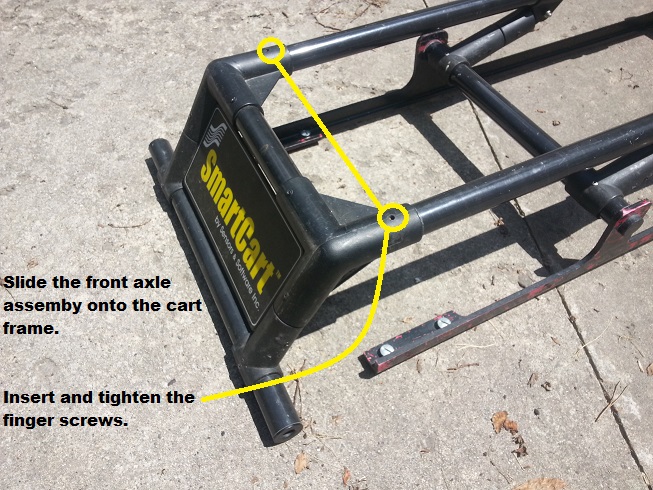
pulseEKKO PRO SmartCart Assembly

pulseEKKO PRO Battery Care
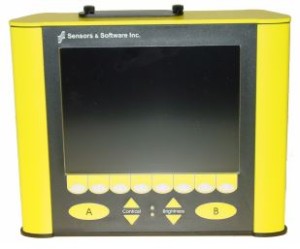
pulseEKKO PRO Main Menu
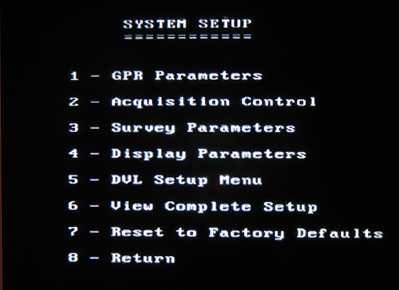
pulseEKKO PRO System Setup Menu Lesson
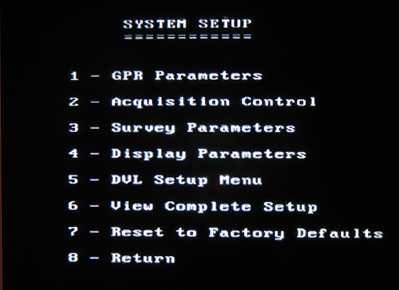
pulseEKKO PRO GPR Parameters Menu
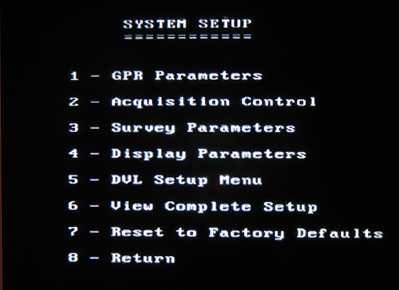
pulseEKKO PRO Acquisition Control Menu Lesson
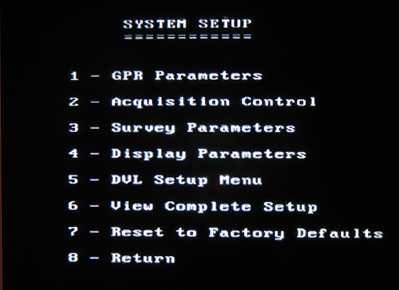
pulseEKKO PRO Survey Parameters Menu
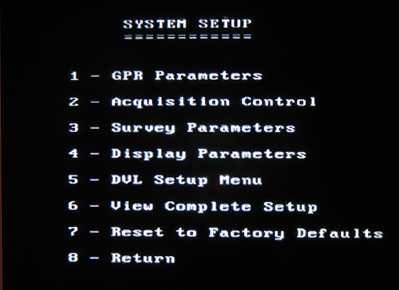
pulseEKKO PRO Display Parameters Menu
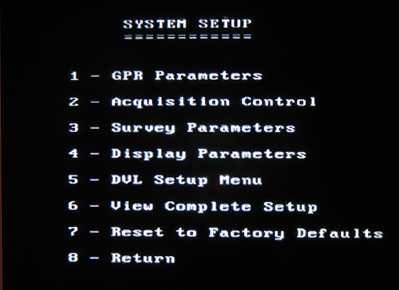
pulseEKKO PRO DVL Setup Menu
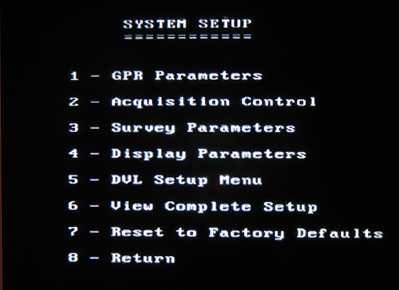
pulseEKKO PRO View Complete Setup
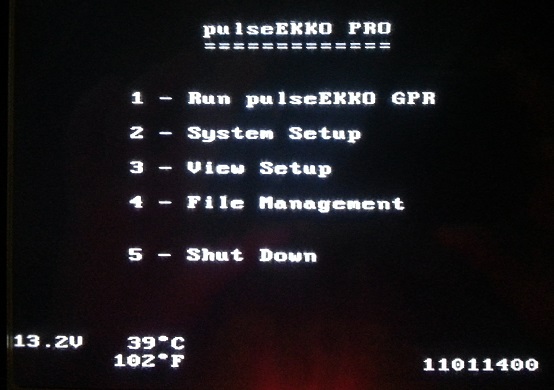
pulseEKKO PRO Time Zero Correction Setting
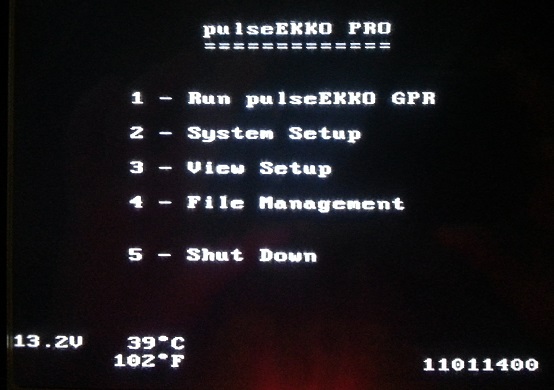
pulseEKKO PRO Data Collection Mode
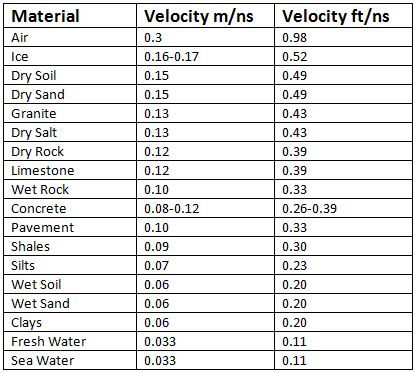
pulseEKKO PRO Velocity Analysis
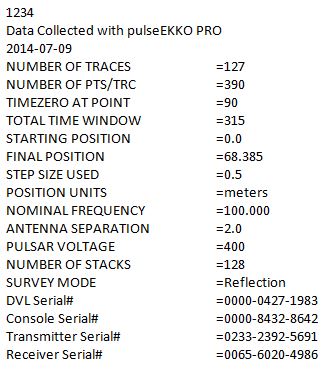
pulseEKKO PR File Management
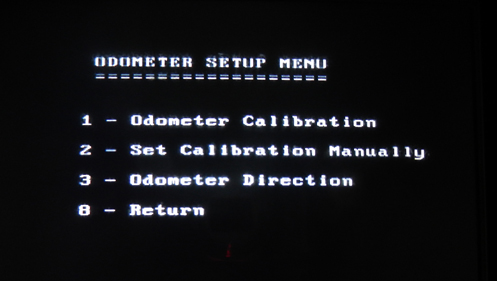
pulseEKKO PRO SmartCart Odometer Calibration
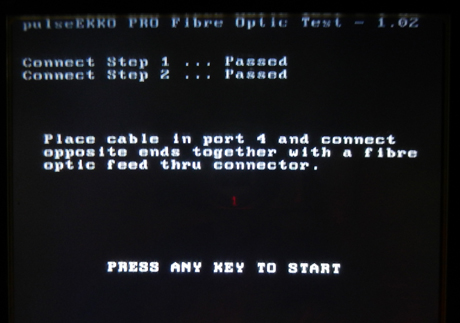
pulseEKKO PRO Fiber Optic Test
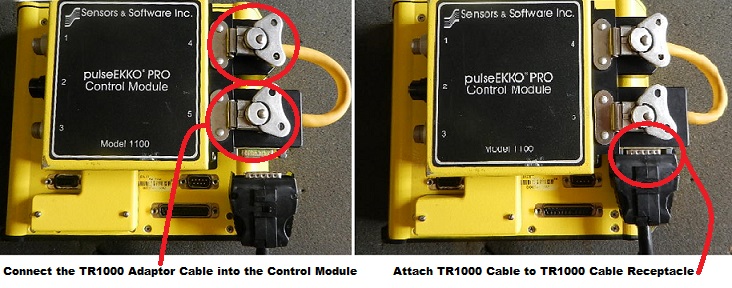
pulseEKKO PRO TR1000 Supplementary Information


