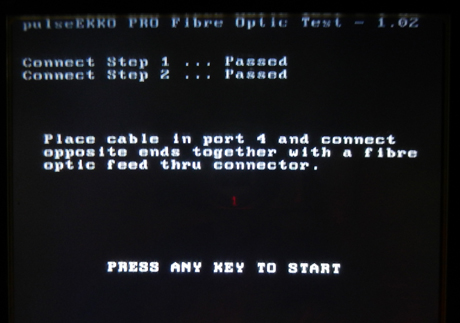pulseEKKO PRO Fiber Optic Test
If an error occurs relating to the transmitter and/or receiver, check for power and make sure all connections are secure. If these procedures do not provide a solution, perform a Fiber Optic Test.
Note: This test is not functional with the pulseEKKO PRO TR1000 configuration.
From the Main Menu, enter the Acquisition Control menu and select Fiber Optic Testing.
Plug the Dual Fiber Optic Cable into Port 4 of the DVL. Connect the black and grey ends of this cable together using a Feedthru Connector.
Press any key to begin testing the Fiber Optic cables.
The pulseEKKO PRO will continuously test the cable. If it does not initially find a problem, methodically move the cable to check for shorts while the DVL tests the cables. Especially check for shorts near the connections as this is a common area where cables tend to break.
Repeat the process as necessary for each cable.
If a short is found, please contact the rental company before attempting to repair.