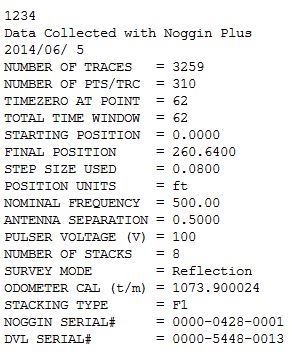Experience the simplicity of Sensors & Software Noggin Plus Smartcart
when conducting ground penetrating radar investigations.
This course will specifically focus on the Sensors & Software Noggin Plus with a SmartCart. The Noggin Plus has all the features of the standard Noggin program and more. The ability to use and navigate the Noggin Plus software on the GPR will create the ability to use the standard Noggin software with little difficulty.
The Noggin Plus SmartCart series is revolutionary line of GPR with all of the traditional features of a quality ground penetrating radar without the complications of many advanced functions. The Noggin Plus SmartCart is a valuable GPR unit for collecting quality geophysical data. Applications include scanning concrete, geologic investigations, utility locating, forensic or archaeological investigations, and environmental surveys.
Lessons

Noggin SmartCart Assembly

Noggin Plus DVL Interface

Noggin Plus Battery Maintenance

Noggin Plus Menu
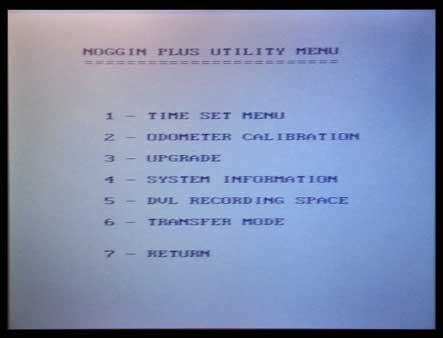
Noggin Plus Utility Menu
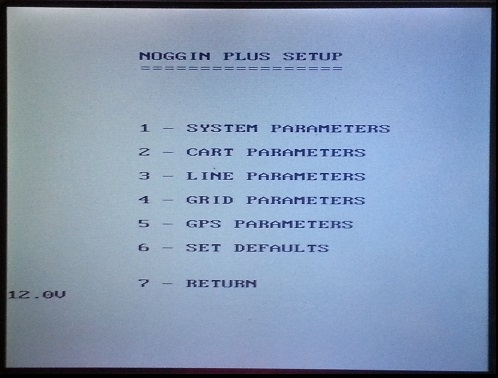
Noggin Plus Setup Menu
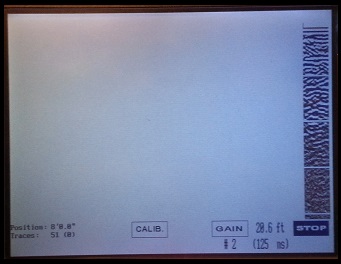
Noggin Plus Data Display
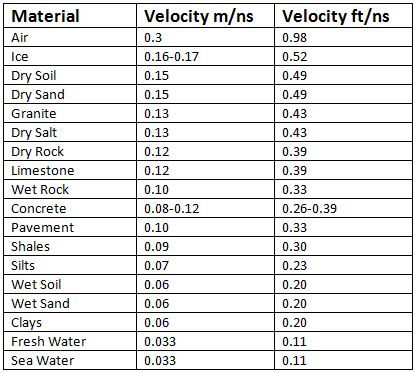
Noggin Plus GPR Velocity Analysis