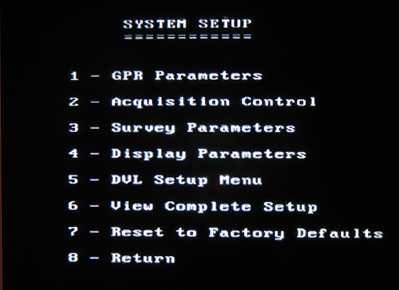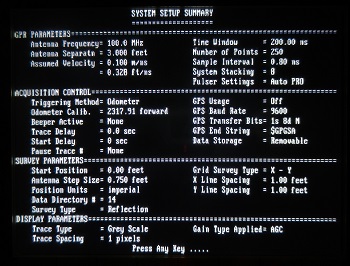The pulseEKKO PRO View Complete Setup can be accessed two ways:
Press 3 in the Main Menu or in the pulseEKKO PRO System Setup Menu, press 6.
Press 6 to go to the pulseEKKO PRO View Complete Setup screen.
View all the parameters and their settings on one screen. This screen allows the user to review the current settings. It may be useful to record these settings for future reference or for troubleshooting. It is also a quick way to determine if the current settings are appropriate for the current antenna selection. It is important to confirm the GPR settings and to know how the settings affect the data acquisition and survey geometry. Appropriate settings can make or break a survey and need to be adjusted before recording data for future post processing or for surveys that are conducted without saving data.
To exit the pulseEKKO PRO View Complete Setup screen, press any key.